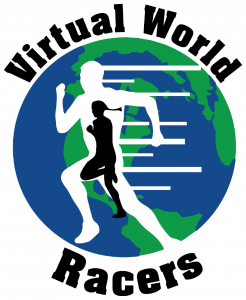PLEASE TAKE THE TIME TO READ THIS ENTIRE MESSAGE:
Hello Moon Joggers! Thank you so much for your patience as we have created this new system for logging miles/kilometers for you. We are really excited about it and look forward to watching our miles total increase right before our eyes. Recently we had to switch our website to a large server because of the amount of participants we have. This will allow us to increase the number of participants and the amount of data we enter in to our website, without having the website get bogged down and move really slow. We’ll start with the bad news first: not all data transferred over, so we need you to do a couple of things. The good news: once you do the following things you are all set to go and you’ll not have to go through this process again! All you’ll have to do is log your miles and help get us to the moon!!!
PLEASE DO THE FOLLOWING (read through this whole message before you start doing everything):
1- All registrations were lost in the transfer. Click on the REGISTER HERE to the box at the right or click HERE. Quickly fill it out. It will send you a confirmation link to your email.
2- Once you have received your confirmation email, click on the link in the email and Log In to the website.
3- Once you are logged in click on the MOON JOGGERS MILES tab at the top of the website. Scroll down and you will see YOUR LOG.
*VERY IMPORTANT: If you are going to log KILOMETERS instead of miles, before you log any data, click on the SETTINGS button under YOUR LOG. This will let you change your settings. Just click on KILOMETERS and then click SAVE CHANGES. Now you can log KILOMETERS instead of miles.
Once you are on YOUR LOG you can start logging your miles. Just click: EDIT LOG. Then NEW LOG ENTRY. All you need to worry about filling out is the DATE and the DISTANCE. Once you have logged your miles/km just click STOP EDITING and refresh the page. Then you’ll see all of your stats and down below YOUR LOG you will see MOON JOGGERS STATISTICS, which are AWESOME! You’ll see right away how many miles we’ve run as a group and who the top runners are and a few other things!
4 – You are probably wondering where all of your miles are that have been logged since January 1. Because you have to re-register they will not be in your log, you’ll have to put them in, but we’ve made it easier for you. If you don’t know what your totals are, below are the links for all of the miles/km you have posted since January 1. Click on the link that applies to you and see your totals for weeks 1-5. What we ask is that you just choose five different days in January and post those totals to them. For example, for January 6 you can post your total miles/km for week 1. January 13 you can post total miles/km for week 2, etc. Or if you know your totals for each day feel free to go back and log miles for each day.
CLICK HERE IF YOU PLAN TO LOG IN MILES – TOTAL MILES WEEKS 1-5
CLICK HERE IF YOU PLAN TO LOG IN KILOMETERS -TOTAL KILOMETERS WEEKS 1-5
Once you’ve got all of your miles/km posted from January, you can get on whenever you want and log on the days that you walk/run. We ask that you get on and log your miles at least once a week so that we can keep a current total of how many miles we’ve completed as a group.
THAT’S IT!!! Honestly, we know this has been a little frustrating and a bit repetitive having to re-register, but this is the last time you’ll have to for 2013! We promise!!! Once you’re all re-registered and have your miles logged from January it is all smooth sailing (or should we say running) to the MOON! The most painful part is over….now its on to better things: like walking, jogging and running to the moon and cheering each other on as we all work so hard to reach our individual and team goals!!! This is an amazing group of people and we are so happy to have each of you on our MOON JOGGERS Team!!!!
THANKS!!!
Angie & Ashley Webb
Moon Jogger Maniacs
*FOR THOSE OF YOU THAT ARE ON A TEAM PLEASE READ THE FOLLOWING INFO:
You will be able to see that stats for all of your team members. What you must do is the following:
1. Once are you logged into the website you will see your username in the top right hand corner of the screen. Click on your username and then click: EDIT MY PROFILE.
2. Scroll down to the bottom of your profile and you will see an option to choose your JOGGING TEAM. Click on the list and choose which team you belong to. Then click UPDATE PROFILE. Now, when you go back to YOUR LOG, you’ll also be able to see your other team member’s stats. Make sure all of your team members do the same thing and choose their team so you can all keep track of each other.
If your team name is not on the list please email us at moonjoggers@gmail.com and let us know what it is and we will get it added.